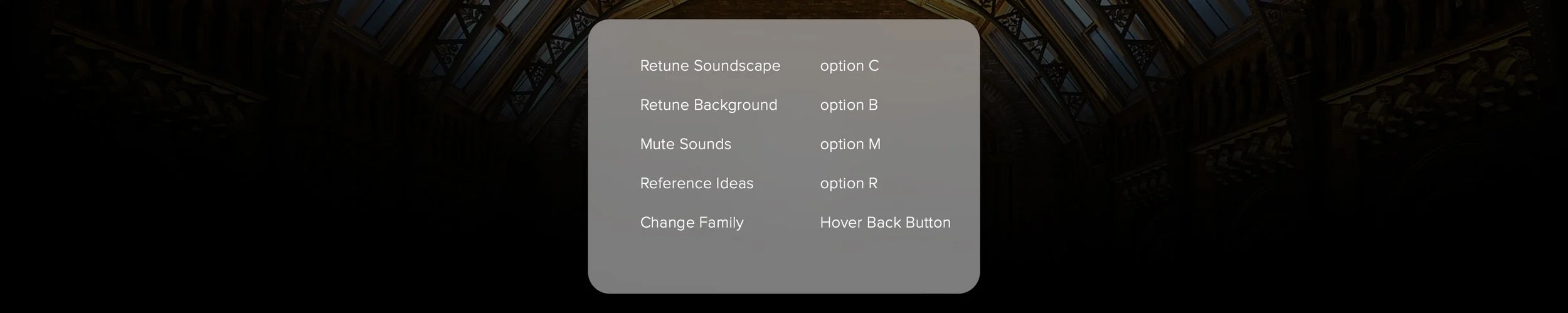Frost 5.0 comes with a few new shortcuts in addition to the old ones that the users are already aware of. Let's break them down one by one:
Switching Backgrounds within the theme
In order to switch the background in a theme family, you can press 'alt/option +B'. This will switch the background within the same theme family while your writing progress stays right there.
Switching Music
If you're bored of the music or don't vibe with it, just hit 'alt/option + C' and this will shuffle to a new track in the same genre. We made sure the track isn't too varied so the user isn't thrown off by a sudden change in tone or tempo.
Mute Sounds
Then comes the new shortcut to mute sounds. Since we don't have 'tabs' in desktop apps as we do in browsers, we had an option to mute sounds. Now you can hit 'alt/option + M' to mute the sounds. You can even play your own music outside the app if you wish to!
Reference Ideas
The coolest shortcut of them all: 'alt/option +R'! Remember that big idea you jotted down on the iPhone app? You don't need to pick up your phone for that. Just hit 'alt/option +R' to reference your ideas and hit plus to add them to your story. How cool is that? You can even edit eh existing ideas within the theme and save them for later.
Changing theme families
Switching to another theme family. Done with the Parisian jazz and want some of that New York skyscrapers now? Easy. Just hover the back button and choose a different theme of your choice. You don't even need to go back to the dashboard to select a different theme.